How to Verify Your StraitsX Personal Account for Singapore Based Users

Verifying your StraitsX account not only safeguards your assets, but also ensures seamless access to our full suite of services. Whether you're based in Singapore or abroad, we've made verification straightforward and efficient, just follow the steps below.
Begin Verification
Log in to your StraitsX dashboard using your registered email and click "Verify Now".
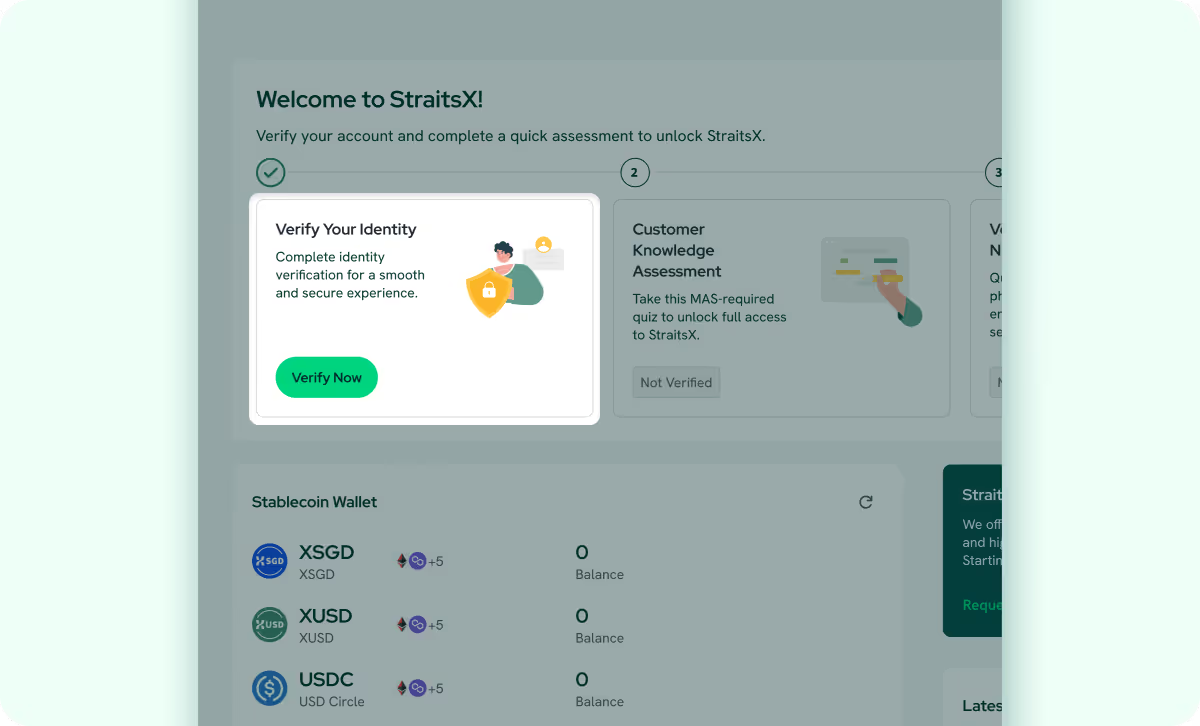
Singapore-Based Users (Singapore Citizens, PRs, or FIN Holders)
1. Select Country of Residence and click Next.
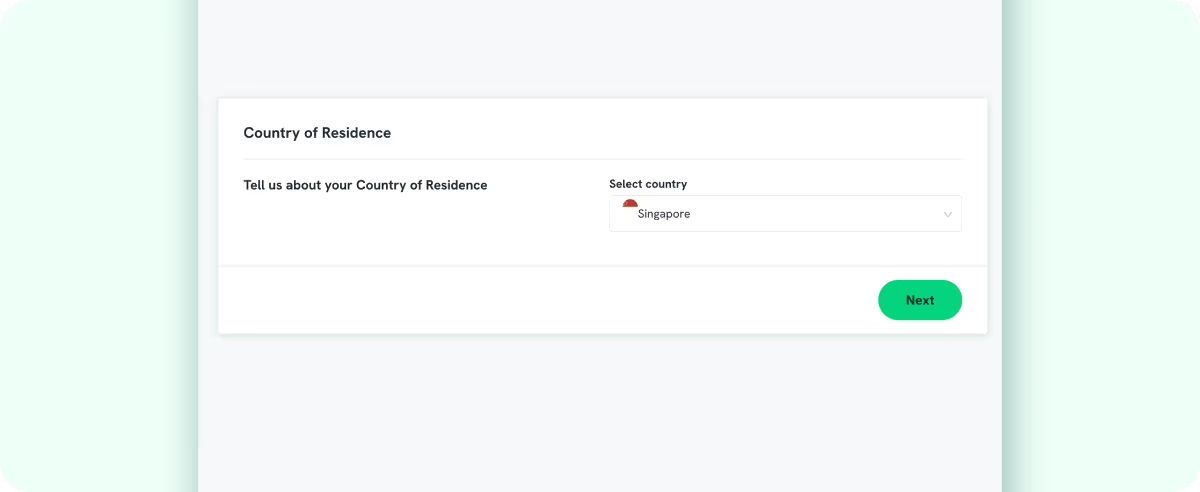
2. Choose "Singpass" as your verification method.
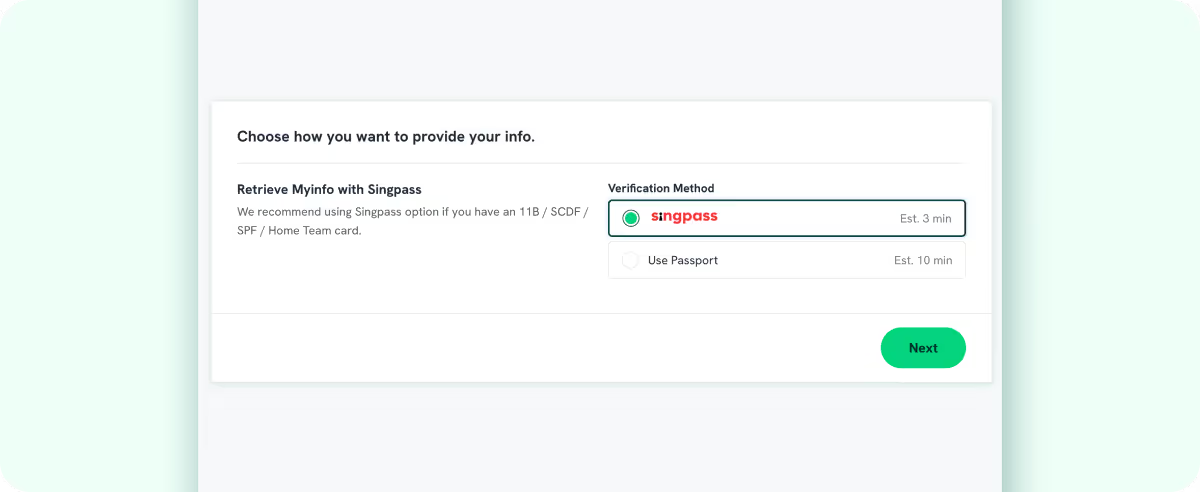
3. Click "Retrieve MyInfo with Singpass". Log in to the Singpass portal and agree to share your data. StraitsX will fetch your details automatically.
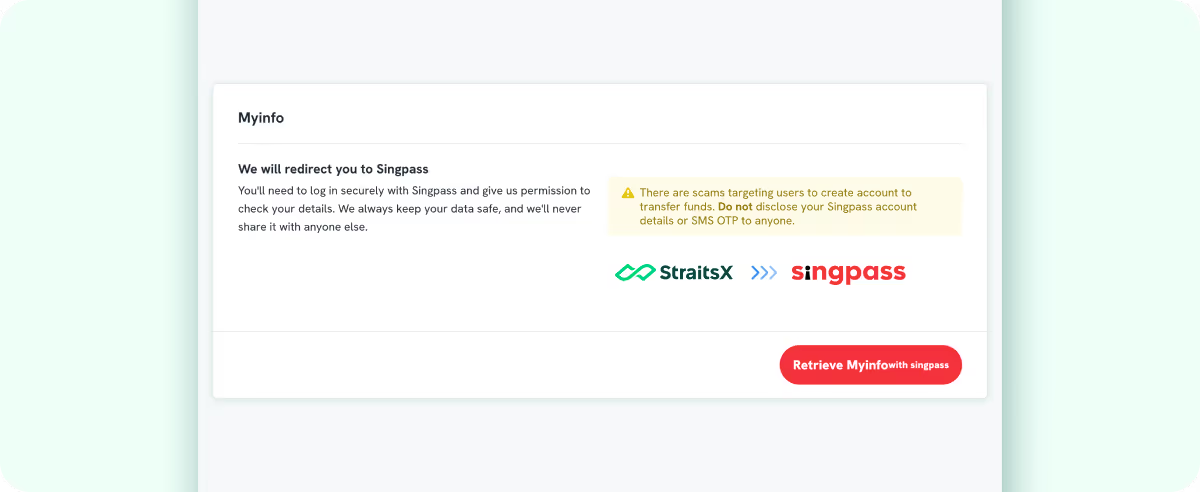
4. Review the information fetched and click "I Agree".
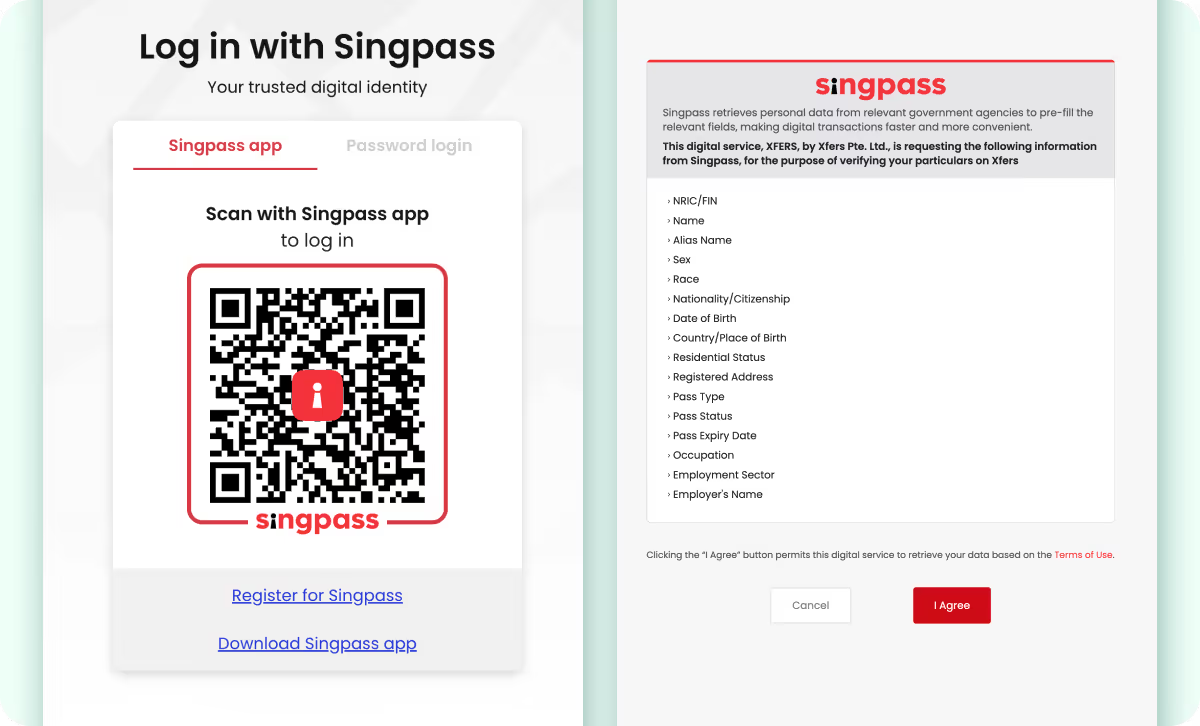
5. Review your MyInfo details and proceed to the next step.
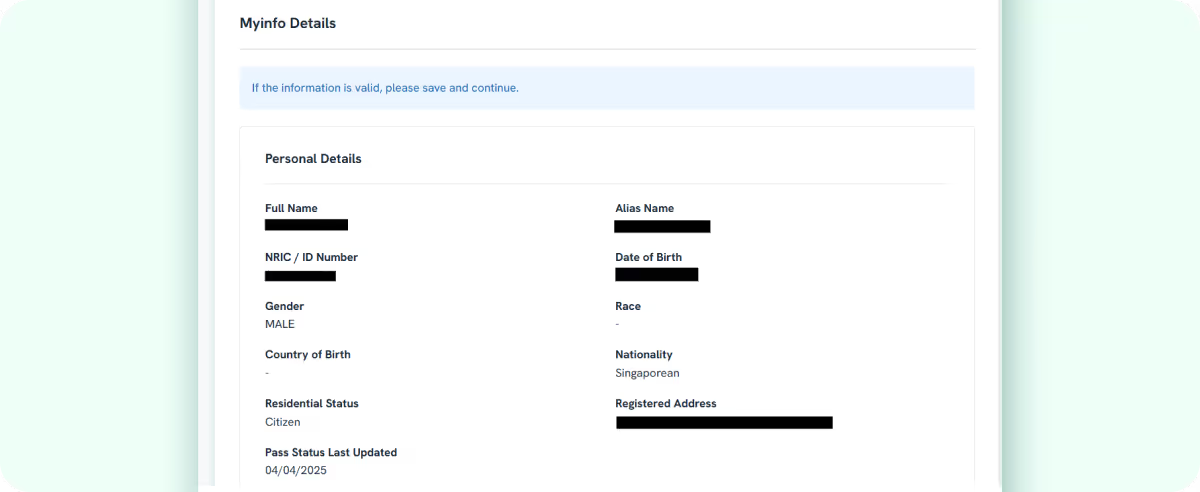
6. Once you have reviewed your MyInfo details, proceed to complete a brief declaration form.
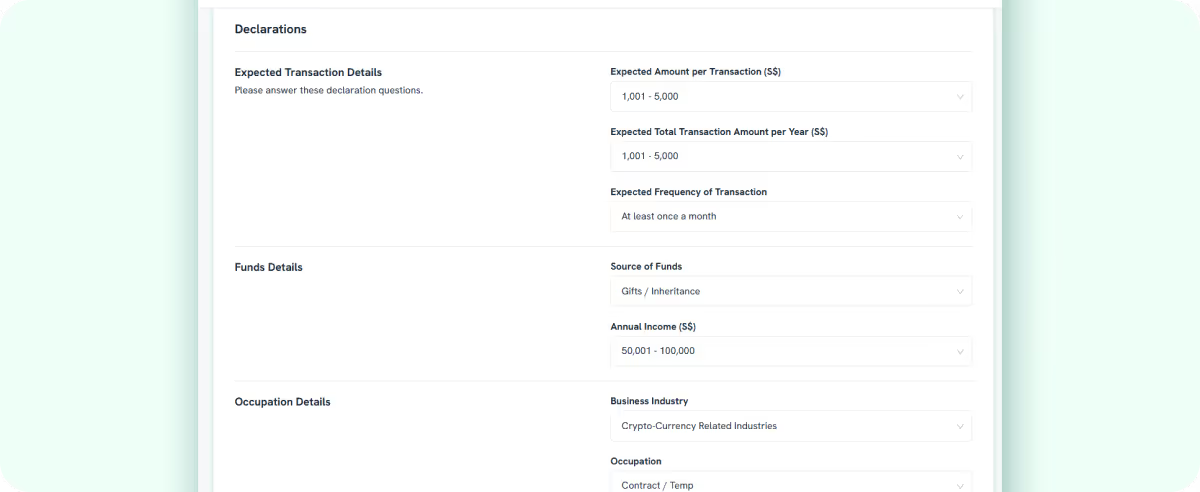
7. Submit your verification. Processing typically takes 1 working day, but may take up to 5 working days during peak periods.
Need a quick walkthrough? We’ve put together a short video guide to help you through the verification process step by step. Watch it below and follow along.
Related Post



%20(1).avif)
